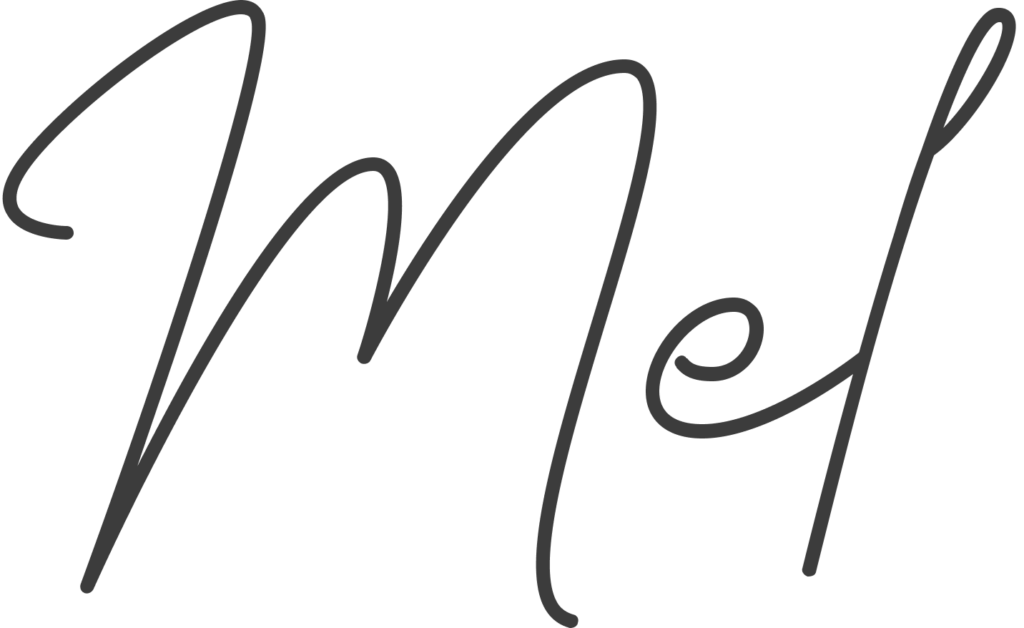Inclusivity in Experience Design: Accessibility Principles in UX
What do we mean when we talk about accessibility?
Accessibility refers to the practice of designing and developing digital experiences that are accessible to all people,regardless of their abilities or physical and cognitive capabilities. Designing with an accessibility perspective is vital to ensure that everyone can interact with, operate, and understand a digital product.
It is important to understand that accessibility is not limited to people with permanent disabilities, but also applies to different contexts in a person's life, even temporary ones (such as driving or having eye surgery, for example).
In this article, we will introduce you to the principles of accessibility and provide some guidelines to help you get started.
Principles of accessibility in UX:
Empathy
As UX Designers, we must understand the different needs of people and keep them in mind at every step of the way. It is important that we work in collaboration with them to design an accessible experience that takes into account the diversity of people that make up our audience.
User research
User research is essential to identify the needs and contexts of people with disabilities and how they interact with the product.
Inclusion
Inclusion means considering the needs of all people, regardless of their age, gender, ethnicity, socioeconomic status, physical and cognitive abilities.
Control in navigation
For people with physical or cognitive disabilities, control over navigation becomes a necessity. As UXers, we must ensure a clear and easy-to-understand navigation experience, so that people can quickly find what they are looking for. It is important to make sure that the information architecture makes sense, the headings are appropriate, and the HTML labels are correct.
Context
We must consider how and where the product will be used to ensure that it is accessible in all environments. Additionally, we can follow some guidelines to design an accessible experience: such as using high color contrast for easy reading, clear and descriptive labeling for interactive elements, and using alternative text for images. For example, if an app is used in a noisy environment or low-light conditions, the design should be operable and easy to use in those conditions.
I want to adopt an accessibility mindset when designing: Where do I start?

If this is your case, let me tell you that you are doing the right thing. When organisations and teams understand that accessibility is a right and not a privilege, half the battle is already won. However, there are some guidelines that I can give you to start shaping your mental model to this more holistic and inclusive perspective of experience design.
- Consider colors and contrasts:Users may have different levels of vision and color perception, which means that using colors cannot be the only means of communicating information. Additionally, colors should be used with sufficient contrast to ensure that users can distinguish interface elements and read content easily.
- Always ensure ease of use:People may have difficulty using a complicated or non-intuitive design. The product should be easy to use and the actions that people need to take should be clear and understandable.
- Be flexible:It is very positive that the interface can be personalised, to choose different input modes or to configure the design to fit the personal preferences of each individual.
- Conduct tests with real users:It is essential to conduct usability tests to learn about people's behavior, detect pain points, and opportunities for improvement, and iterate on the prototype. This allows us to identify problems that we were not aware of at the design stage rather than the development stage.
- Design people-centered content:The content (both the architecture and the subheadings and microcopies) should be organised in a clear, descriptive, and easily understandable way for the users. In other words, it is important to recognise the value of content and the essential role it plays in guiding people during their interaction with the product.
- Use the correct labels:Screen readers navigate by following the order in which the content appears in HTML. It is important to ensure, together with the Development team, that all important content is located in a logical place in the HTML code and that it is not hidden behind interactive elements (such as buttons). Moral of the story: Don't place important content outside of the logical path where screen readers might not find it.
- Keep learning:Technologies, the terms we use, practices, and findings in accessibility (and UX in general) are changing and being updated daily. If we are not attentive to changes and predisposed to continue acquiring skills, we will be left behind, resulting in experiences that do not adapt to current contexts and needs.
Check the Web Accessibility Guide that I prepared to help you take your first steps. It is a free and fully customizable resource! (Spanish)
Conclusion
The idea that accessibility is expensive is nothing more than a myth. When we incorporate the "accessible mindset" from the beginning of the project it results in an economical, efficient, and most importantly, inclusive product.
Let's never lose sight of the human aspect in experience design. We design for people.. People are diverse. Everyone should be able to use our product.